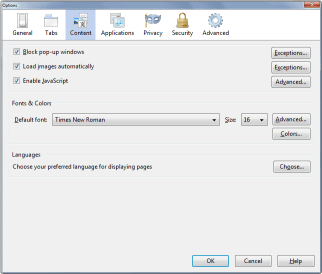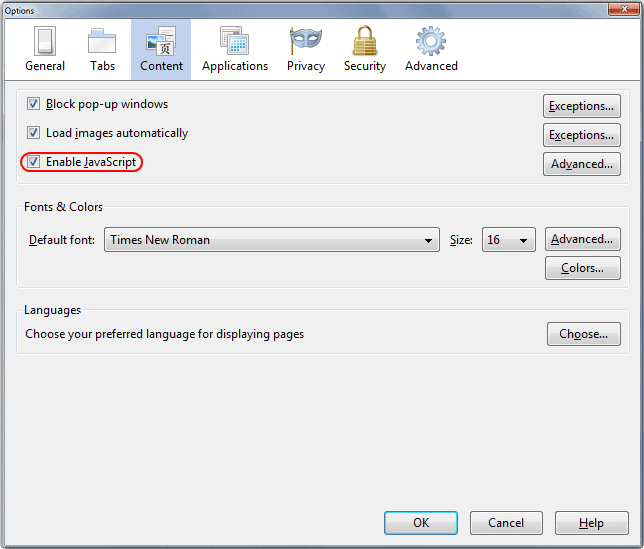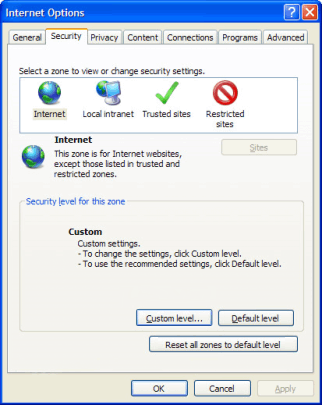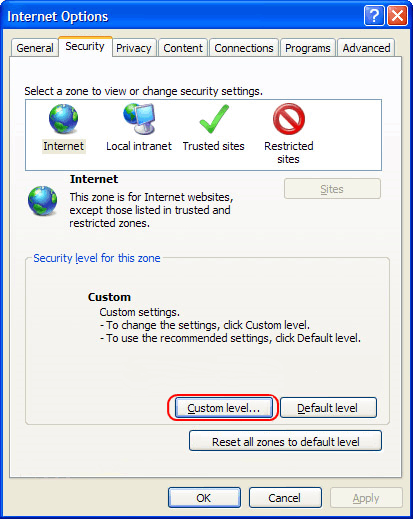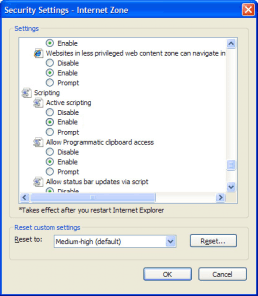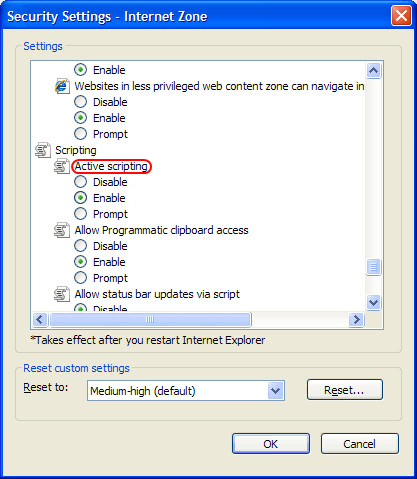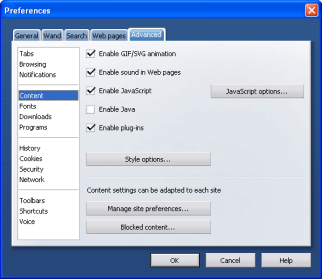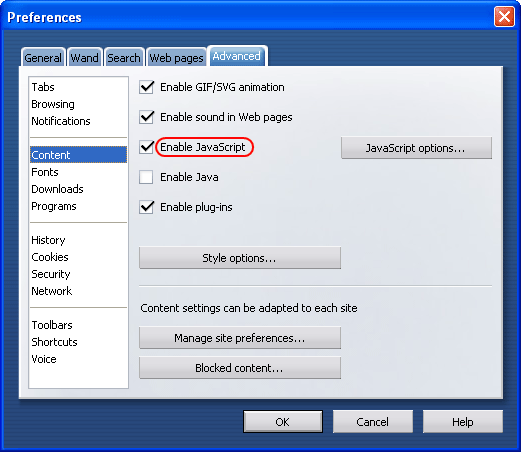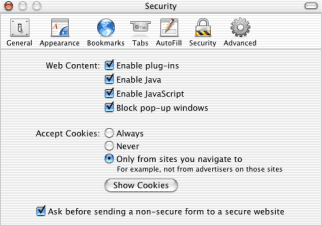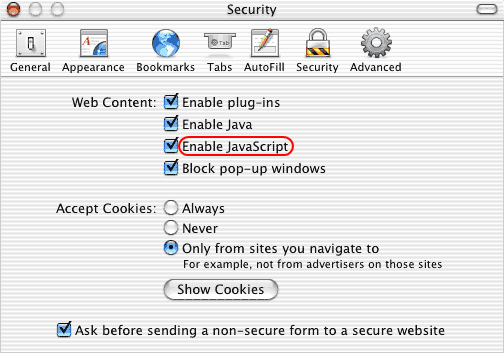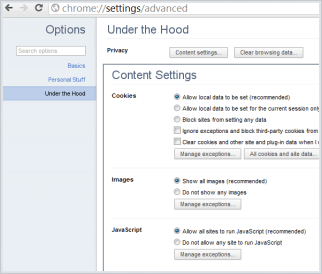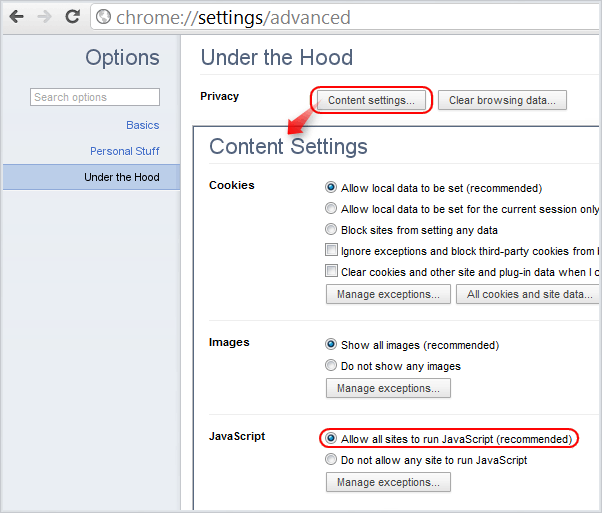- INFORMATIQUE
- TRUCS ET ASTUCES
- ENABLING JAVASCRIPT
JavaScript is
ENABLED
Enabling or disabling JavaScript?
Originally developed by Brendan Eich of Netscape Communications Corp., JavaScript (not to be confused with Java) is an object-oriented, scripting language (a lightweight programming language) which is generally coded directly in the HTML source.
It is most often used for client-side web development to add interactivity in HTML pages : embellishing designs, opening menus, validating forms, detecting browser version and managing cookies are all commonly done with JavaScript.
Its activation is required in order to access certain features of websites using it.
(Version en français : Comment activer ou désactiver JavaScript)
How to Enable or Disable JavaScript
Once the desired settings are made, refresh the page to check again.
Browsers
Move mouse over images to enlarge.
 firefox (from version 23.0)
firefox (from version 23.0)
In Firefox 23, the option to disable JavaScript was removed from the Firefox Options window. However, it is still possible to disable JavaScript by installing an add-on or from the « javascript.enabled » option in about:config :
- In the address bar, type about:config and press Enter.
- Click « I'll be careful, I promise! ».
- In the search bar, type : javascript.enabled.
- Double click the result named javascript.enabled (or right click, Toggle) to change the option value from true to false.
- To re-enable JavaScript, double click javascript.enabled (or right click, Toggle) to change the option value from false to true
 Firefox
Firefox
- Open Firefox.
- In the menu bar, click on Tools.
- Select Options.
- Click on Content in the top part of the window.
- Check Enable JavaScript.
- Click the Advanced... button to edit JavaScript settings if necessary.
- Click OK.
- Refresh the page (F5).
 Internet Explorer 7, 8, 9, 10 and 11
Internet Explorer 7, 8, 9, 10 and 11
- Open Internet Explorer.
- In the menu bar, click on Tools.
- Select Internet Options.
- Click on the Security tab.
- Click on the Internet zone icon.
- Click on Custom level....
- In the Security Settings - Internet Zone window, scroll to Scripting and enable Active scripting.
- Click OK.
- Say yes if a notification appears.
- Click OK to close the Internet Options window.
- Refresh the page (F5).
 Opera
Opera
- Open Opera.
- In the menu bar, click Tools.
- Then select Preferences....
- Click on the Advanced tab.
- Click Content in the list on the left.
- Check Enable JavaScript.
- Edit the properties by clicking JavaScript options... if necessary.
- Click OK.
- Refresh the page (F5).
 Safari
Safari
- Open Safari.
- In the menu bar, click Edit.
- Then select Preferences....
- Click on the Security tab.
- Check Enable JavaScript.
- Close the window.
- Refresh the page (F5).
 Google Chrome
Google Chrome
- Open Chrome.
- In the menu bar, click on the menu icon.

- Select Options from the menu list.
- In the Options screen, click on the Under the Hood option.
- Click on the Content settings... button in the Privacy section.
- In the Content Settings window, go to JavaScript.
- Check Allow all sites to run JavaScript (recommanded).
- Close Options tab.
- Refresh the page (F5).
JavaScript is not Java... and vice versa
JavaScript and Java (developped by Sun Microsystems) are two different languages : Javascript is an interpreted language designed to add interactivity to HTML pages; it is usually embedded directly into those, making it browser dependant, while Java is a far more complex programming language used to create complete applications that are platform independant.
Reuse and Distribution
How to enable or disable JavaScript by maboite.qc.ca is licensed under a Creative Commons Attribution-NonCommercial-ShareAlike 4.0 International License.







 accueil
accueil bibliothèque
bibliothèque informatique
informatique cuisine
cuisine divers
divers contact
contact